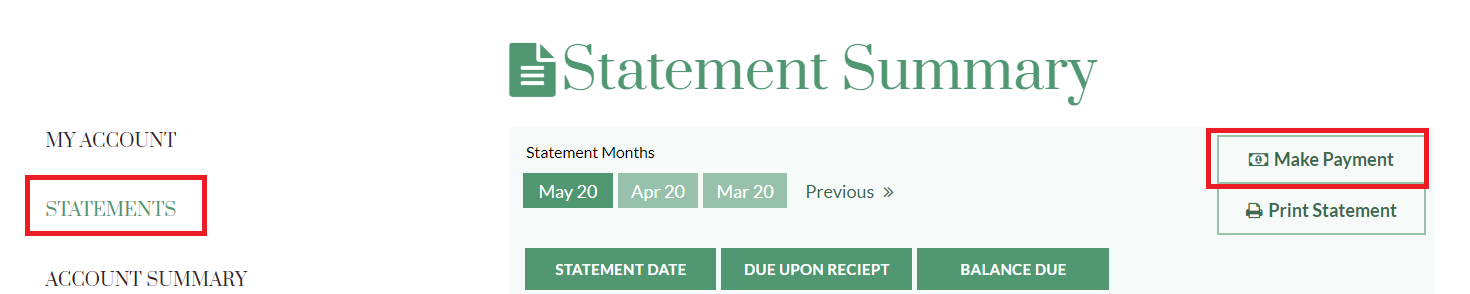If you have questions about your ACH set-up, please contact Nancy Augur, Controller, at [email protected] or x229.
1. Log In > Home Tab > My Account > ACH
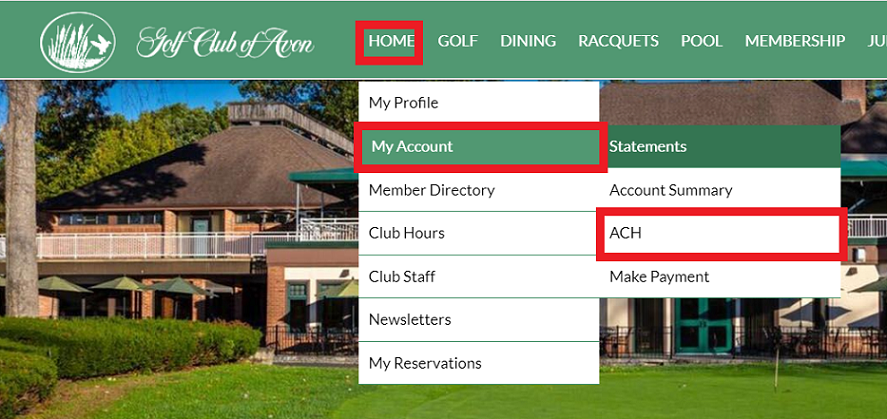
2. Click Create New

3. Fill out the required information. If you want to sign up for Auto Payment check the box. Click Save to save all information.

4. If you do not set up auto payment you will simply log in each month go to Home Tab > My Account > Statements/Make A Payment prior to the statements due date and click “Make a Payment” and follow the payment submit stepsIf you do not set up auto payment you will simply log in each month go to Home Tab > My Account > Statements/Make A Payment prior to the statements due date and click “Make a Payment” and follow the payment submit steps